Python Scripting and Automation
The Python Scripting and Automation course is designed to provide participants with comprehensive knowledge and practical skills in utilizing the Python programming language for automating tasks, impr...
Delivery Method: Instructor-Led Training
Course Delivery Format: live
Course Level
Timeline
Price
£200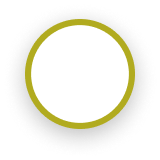

Description
The Python Scripting and Automation course is designed to provide participants with comprehensive knowledge and practical skills in utilizing the Python programming language for automating tasks, improving workflow efficiency, and enhancing productivity. Through a combination of theoretical instruction and hands-on exercises, this course equips students with the ability to create powerful scripts and automated processes that can significantly streamline various aspects of their work.
Course Outline
Course Outline for Python Scripting and Automation
Introduction to Python Scripting and Automation
- Understanding the role of scripting and automation in modern workflows
- Overview of Python's suitability for automation tasks
- Setting up the development environment: installing Python and necessary tools.
Python Essentials Review
- Quick review of fundamental Python concepts: variables; data types; loops and conditional statements
- Functions and modular programming for efficient code organization.
Working with Files and Directories
- Reading and writing data to files
- Navigating and manipulating directories using Python and Bulk file operations and batch processing.
Automating Data Manipulation
- Utilizing Python libraries for data manipulation such as pandas.
- Extracting; transforming and loading (ETL) data automatically.Handling CSV; JSON and other common data formats.
Web Scraping and Automation
- Introduction to web scraping and its applications.
- Using libraries like Beautiful Soup and requests to extract information from websites.
- Automating web interactions: form submission; data retrieval etc.
Interacting with APIs
- Understanding Application Programming Interfaces (APIs).
- Making API requests using Python's requests library.
- Processing API responses and automating data retrieval.
GUI Automation
- Introduction to GUI (Graphical User Interface) automation.
- Using libraries like PyAutoGUI to automate mouse and keyboard actions.
- Creating scripts to interact with desktop applications
Task Scheduling and Automation
- Automating tasks on a schedule using Python's scheduling libraries. and Introduction to cron jobs (on Unix-based systems) and Task Scheduler (on Windows).
Error Handling and Logging
- Implementing error handling techniques to create robust scripts.
- Utilizing logging to monitor script execution and troubleshoot issues.
Real-World Automation Projects
- Collaborative session on designing and implementing real-world automation projects.
- Peer review and feedback on automation scripts developed during the course
Course Prerequisites
Basic understanding of programming concepts. and Familiarity with Python syntax (recommended but not mandatory).
Target Audience
- Professionals from various industries seeking to automate repetitive tasks and enhance their work efficiency.
- Software developers and programmers looking to expand their skill set to include automation using Python.
- System administrators and IT personnel interested in automating system management and maintenance tasks.
- Anyone interested in harnessing the capabilities of Python for automating daily activities.
Would you like to know if a career in cyber security is right for you?
Discover your Cybersecurity Habits
Interested in course bundle?
Create your own course bundle by clicking the button below


.png)
.png)
.png)
