Introduction to Git and GitHub
The 'Introduction to Git and GitHub' training course is designed to provide participants with a comprehensive understanding of version control concepts using Git and collaborative software development...
Delivery Method: Video-Based Training
Course Delivery Format: recording
Course Level
Timeline
Price
£200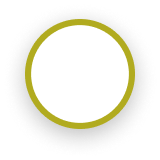

Description
The 'Introduction to Git and GitHub' training course is designed to provide participants with a comprehensive understanding of version control concepts using Git and collaborative software development using GitHub. This course is suitable for beginners with little to no experience in version control or collaborative coding. Through a combination of theory, hands-on exercises, and real-world examples, participants will gain the skills and knowledge necessary to effectively utilize Git and GitHub in their software development projects.
Course Objectives
- Hands-on Exercises: Participants will engage in practical exercises to reinforce their understanding of Git and GitHub concepts. These exercises will involve creating repositories, making changes, branching, merging, and collaborating on GitHub.
- Real-world Examples: The course will incorporate real-world scenarios to demonstrate the application of Git and GitHub in actual software development projects. This will help participants understand how these tools are used in professional environments.
- Interactive Discussions: Regular discussions and Q&A sessions will be held to address participants' questions, concerns, and clarifications regarding the material covered.
- Practical Project: Participants will work on a simple collaborative project throughout the course, applying their newfound Git and GitHub skills to simulate a real-world development environment.
- Course Materials: Participants will receive electronic copies of presentation slides, supplementary materials, and resources for further self-study.
- Certification: Upon successful completion of the course, participants will receive a certificate of completion, validating their understanding of Git and GitHub fundamentals.
Course Outline
Course Outline for Introduction to Git and GitHub
Introduction to Version Control Systems
- Definition and importance of version control
- Types of version control systems: centralized vs. distributed and Why Git?
- Advantages and Popularity
Getting Started with Git
- Installation and configuration of Git
- Initializing a Git repository and Basic Git commands: init; add; commit; status
Understanding Commits and Branches
- Anatomy of a Git commit
- Creating and switching branches
- Merging branches: merge vs rebase.
Resolving Conflicts
- Identifying and handling merge conflicts
- Using Git's conflict resolution tools
- Best practices for conflict resolution
Introduction to GitHub
- What is GitHub? Overview and features
- Creating a GitHub account
- Creating a remote repository on GitHub
Collaborative Workflows
- Cloning a remote repository: Clone
- Pushing and Pulling changes: push; pull
- Forking and pull requests
Collaborating with Others
- Adding collaborators to a repository
- Reviewing and approving pull requests
- Handling feedback and making changes
Beyond Basics
- Managing and organizing repositories on GitHub
- GitHub Issues and Project Boards
- Integrating GitHub with other tools (e.g. continuous integration)
Git Best Practices and Tips
- Writing meaningful commit messages
- Using .gitignore to manage unwanted files
- Reverting changes: reset and revert
- Git aliases for efficiency
Git Workflow Strategies
- Gitflow workflow
- GitHub flow
- GitLab flow
Versioning and Tagging
- Creating and managing tags
- Semantic versioning
Git Hooks and Customization
- Introduction to Git hooks
- Creating and using custom hooks
- Customizing Git configuration
Git Security and Best Practices
- Securing repositories and credentials
- Two-factor authentication on GitHub
- Protecting sensitive information
Git Resources and Next Steps
- Recommended learning resources and tutorials
- Exploring advanced Git topics
- Using Git in real-world projects
Target Audience
- Software developers, programmers, and coders who want to learn version control and collaborative coding practices.
- Project managers and team leads who need to understand how version control tools can enhance team productivity and project management.
Would you like to know if a career in cyber security is right for you?
Discover your Cybersecurity Habits
Interested in course bundle?
Create your own course bundle by clicking the button below


.png)
.png)
.png)
